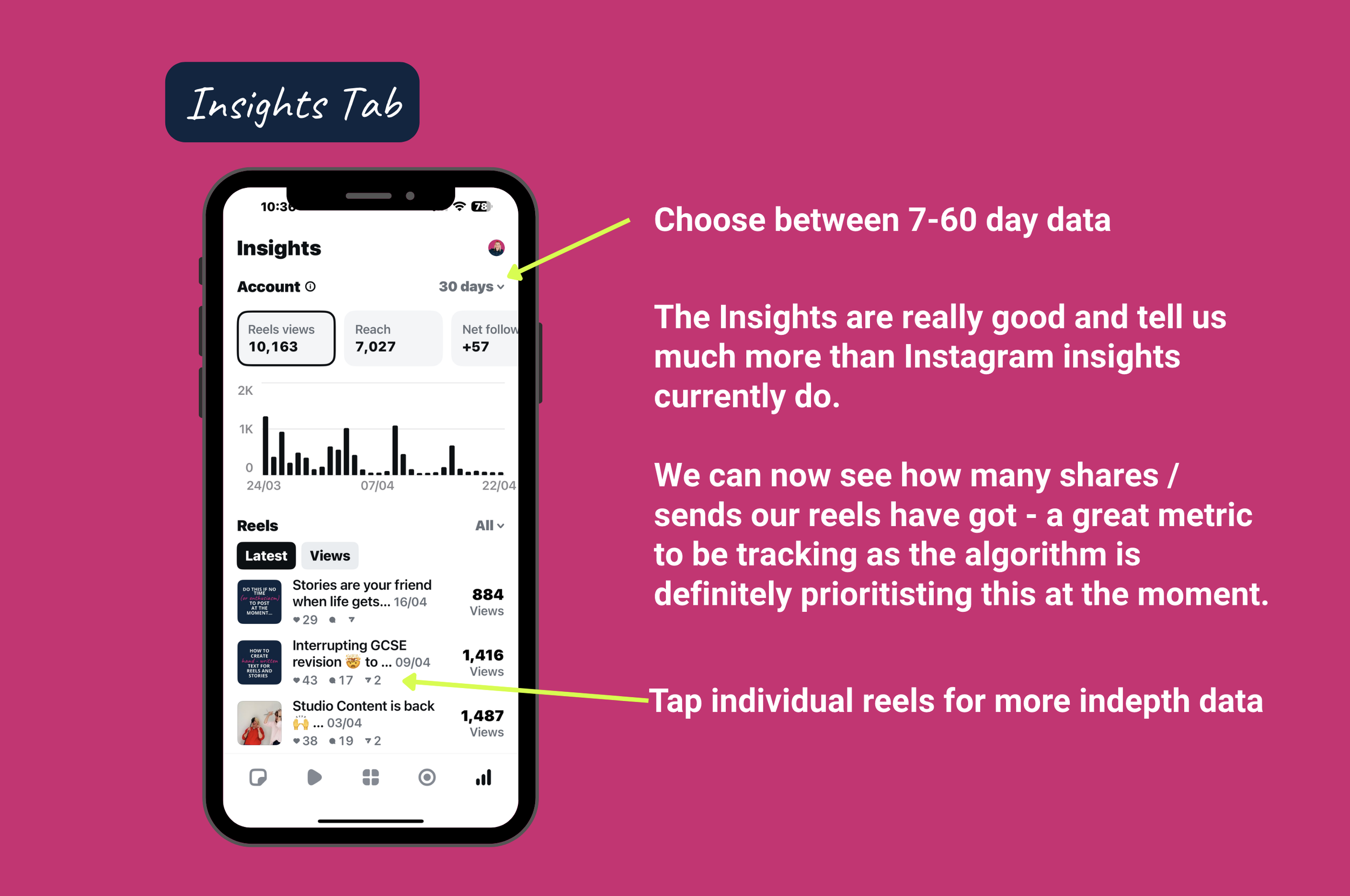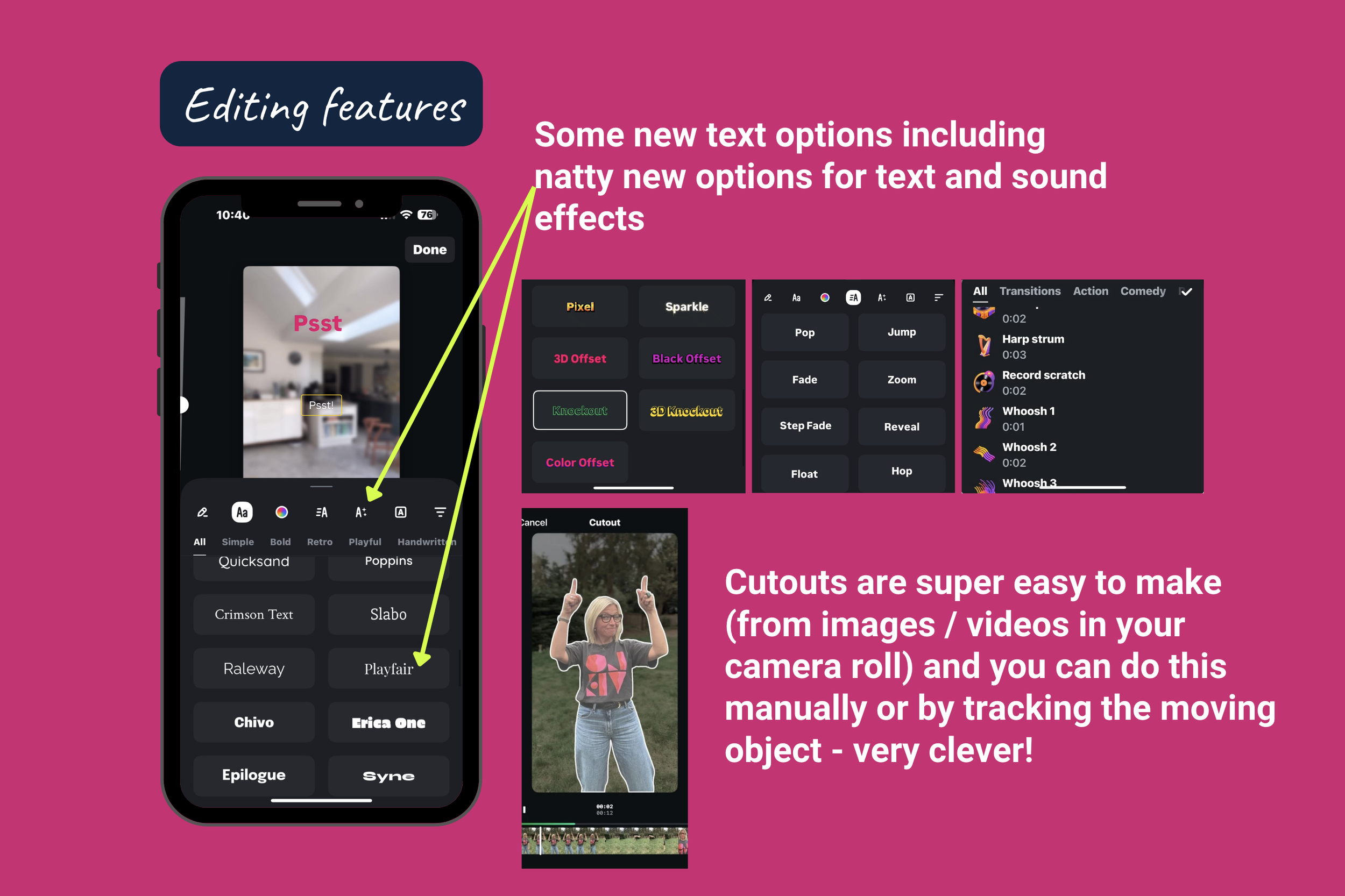EDITS - Everything you need to know…
The NEW Reels editing app has arrived
Instagram has rolled out its new editing app Edits - think Instagram’s version of CapCut or InShot.
An app designed to “make creating videos simpler”.
Before you scroll on as have zero energy (or inclination) for another app don’t worry I’ve done the legwork for you 😊
I’ve tapped all the buttons and have been playing around with the initial features (I’m sure there’s more to come…) and have shared my initial thoughts here;
The good;
✅ It links to your Instagram account, and you can access any draft reels you already have in there. It also saves reels you export (post) to Instagram so you can edit them again and again - brilliant for quick, evergreen content.
✅ Some great new additions for editing reels - easy green screen, helpful insights, stickies to help keep track of ideas, highlight inspiration or share ideas within a shared collaborator folder (love!), and quality options.
✅ Filming options are better than on Instagram e.g. you can turn off HDR (which is what can upset the text colour of reels), so in theory film quality should be better.
✅ The reels insights are really good and are much more helpful than those we get on Instagram - there is also detailed data for individual reels.
✅ Really easy to use - not that much different from creating in Instagram - editing is pretty intuitive, but with the benefit of extra features that will help your reels stand out;
‘Mirror’ will flip an image
Captions are easier to add
Overlay (which is also now in Reels)
Loads of new text and text effects options
Cutouts (fun)
Sound effects
The disappointing;
I wish there was the option for templates for speedy reels
The inspiration tab is useful, but currently only shows viral-type reels with loads of plays, and when you tap on them, you are taken back to Instagram and away from Edits which is a bit frustrating.
Breakdown of the main Edits Tabs
Ideas Tab - This is where you will find and store all of your ideas. When you first download Edits you link it to your Instagram account which means all of your saved folders and collections are here in the Ideas tab waiting for you.
Inspiration Tab - This is where you can view reels from other accounts for inspo. You can then save them to a folder, or use the audio straight away (like on Instagram)
Projects Tab - where you will find all of your new reels creations. A really helpful improvement is that once you have exported (posted) to Instagram, the original reel will stay here, which means it can be used again and again - great for evergreen content.
Camera Tab - where you record you reels footage in the app just like in Instagram. Filming options are better than on Instagram e.g. you can turn off HDR (which is what can upset the text colour of reels), so in theory film quality should be better.
Insights Tab - this is where you get into all the data and check what’s performing well and what isn’t. Great for tweaking your content strategy and understanding what your audience is enjoying
Other stuff - there’s lots of brilliant editing extras too…
The verdict?
I like it, and some of the updates are very cool. BUT it is a new app, and like all new things it will be a little glitchy. When you want to share on Instagram, you tap on export, and this can get stuck if the reel is a long one.
The best way to learn is to have a play - my advice is to download the app, try it out and experiment with the different tabs and features - you don’t have to post anything and you can’t do anything wrong or break it...
You can still create and edit reels perfectly well in Instagram, so if this works for you, keep doing it.
Like with all new things Edits will be a little glitchy, but I think it could be a great addition to your editing tool kit.